Quick Launch
If you are constantly opening certain programs and want quick access to them launch them from the Quick Launch Bar.
This is along side the start button. If it is Blank as in fig: 1a http://snipurl.com/19x9e You want it to look like Fig:A http://snipurl.com/19x9e
Right Click anywere on the Start Button and select properties.http://snipurl.com/19x9d
Click Taskbar top left put a tick in the Quick Launch tick box click apply then o.k.
Beside the clock you will now have icons for Internet Explorer, Show Desktop, Windows Media Player.
To add any new shortcuts for your favorite programs. Right click a blank area of this taskbar and tick lock the taskbar. Have the desktop showing or the shortcut Icon for the program you want on the Quick Launch bar. click on the Icon and Drag it to the Bar ,A black line will appear where the icon will stay, release the icon . Repeat this step for everything you want on the Bar.
If you have too many icons on there you can drag a empty folder on to it and put Shortcuts in there to free up some space. Right click the taskbar again and click lock the task bar.
Note
The icons on the quick launch bar are only short cuts to the Actual programs
Tip
If you see chevrons like these >> click on them to see Hidden Icons
Subscribe to:
Post Comments (Atom)




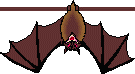

No comments:
Post a Comment